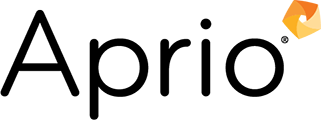Welcome to Aprio!
Before logging into your new Aprio computer for the first time, please follow the steps outlined below.
Essential Apps Setup

To ensure a smooth start, please have these three apps installed on your phone prior to the first day of Aprio Week. The technology team will assist you with signing in during orientation.
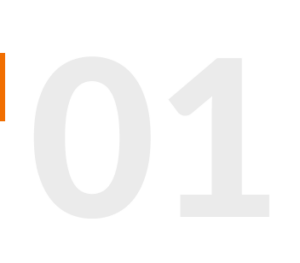
Okta Verify (For Multi Factor Authentication)
- Go to the App Store (for iPhone) or Google Play (for Android).
- Search for "Okta Verify" and download the app.
- We will complete the setup together during your onboarding training.

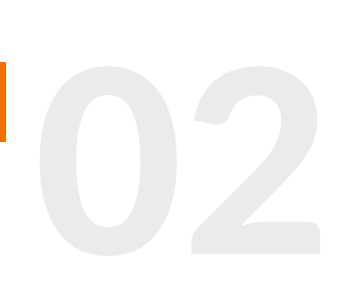
Microsoft Teams
Phone App
(For Communication)
- Download the Microsoft Teams app from the Google Play Store or Apple App Store.

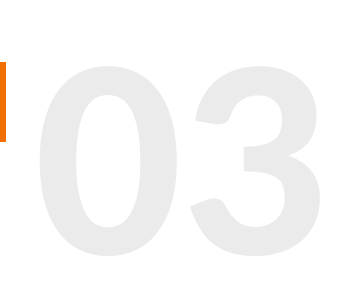
Microsoft Outlook
Phone App
- Go to the App Store (for iPhone) or Google Play (for Android).
- Search for "Microsoft Outlook" and download the app.
- We will complete the setup together during your onboarding training.

We are here to help!
HyperCare: Dedicated Support for the first 3 weeks of onboarding.
If you encounter any issues or have questions, the IT Integration team is here to assist you.
Week 1: Aprio Week - In person IT Support
The IT integration team will be for day one onboarding and support for your first week at Aprio.
Weeks 2 & 3: Virtual IT Support
- These sessions will be hosted on Microsoft Teams. You will receive a calendar invite with a link to join.
- If you have any issues outside of drop-in hours, you can still reach out to IT through the SolarWinds Support tile in your Okta dashboard.
(770) 353-8370
24/7
We hope your first day is off to a great start! Welcome again to Aprio, and feel free to reach out if you need any assistance.

Mark Zankowski
[email protected]

Amir Yimer
[email protected]

Mat Payne
[email protected]

Erick Leal
[email protected]