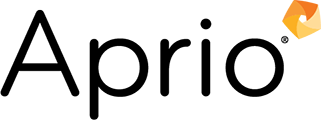How to save time and money with Costpoint
March 6, 2023
At a glance
- The main takeaway: Enabling Content Management within Costpoint can reduce time spent retrieving documents during audits by more than 90%.
- Assess the impact: Eliminate manual approval tracking and save time with Approval Workflow in Costpoint.
- Take the next step: Government contractors can use Job Management to automate recurring reports, computations and journals.
Need assistance setting up and using Costpoint to its fullest capacity at your company? Contact Aprio’s Government Contracting team today for help and training.
The full story:
Imagine being able to look at a record in Costpoint and see the backup documents related specifically to that record. No longer would you need to search a separate file system. The convenience of having these documents attached in Costpoint can reduce the time spent trying to find the related backup document(s) in another system by more than 90 percent.
Save time with Content Management in Costpoint
Companies use the power of Content Management within Costpoint to increase efficiencies, reduce unproductive time, and save time and money during audits. When the full Content Management suite is enabled, a company can reduce time spent retrieving backup documents by more than 90 percent.
Content Management allows electronic content (e.g., accounts payable vouchers, journal entries, billing documents, purchase orders, etc.) to be linked from a third-party Content Management System (CMS), usually SharePoint, to a specific Costpoint data record.
Content Types are set up that link a key data item across multiple Costpoint applications. The system can be configured such that the document being attached to a record cannot be attached to other records. This can prevent errors with documents being attached to incorrect records. Configuration options also include which applications allow new links and which applications allow deletions.
Eliminate manual approval tracking with Costpoint’s built-in Approval Workflow
Tired of tracking approvals manually and inefficiently? Implementing the Approval Workflow that is native in Costpoint can be the answer you need.
While the system can be configured on nearly any application and is very customizable, the most common uses are with accounts payable vouchers and standard bills. The system can send the Approval Workflow to the appropriate project manager where the cost is being charged. Standard bills can have an Approval Workflow where the project manager must approve the invoice.
These Approval Workflows remain on the record and can be viewable in other applications. During an audit, it is easy to provide the Approval Workflow audit trail. After implementation, companies typically improve Accounts Payable and Billing processing time, reduce project manager time to approve, speed up their billing process, and reduce Days Sales Outstanding (DSO).
Highly customizable, multiple workflow models can be created for the same application screen, and multiple application screens can be incorporated into a single workflow.
Approval of a workflow can also be set up to change a specific field on a record. For example, when a project manager approves a bill in standard bills, the status could be automatically updated to “selected.” Email messages and instructions to approvers can be customized. Time limits can even be set for the approval to be completed before an automatic rejection or escalation.
If Content Management has been configured correctly, the files attached to the record can be included in the email notification. Approvers can even approve directly from the email received, instead of being required to log into Costpoint.
Use Job Management to automate recurring reports, computations and journals
Most companies don’t fully use the Job Management functionality within Costpoint. Perhaps during an initial Costpoint implementation, a few basic jobs, such as sending notifications to employees who fail a daily floor check, were set up. However, jobs can be set up in Job Management to run reports and computations, as well as to post journals.
Any screen where you can save parameters can be used to print a report, process a computation, or post a journal. Job Management can handle those repetitive functions on a recurring basis, whether it be hourly, daily, weekly, or monthly.
Using Job Management on a recurring basis (perhaps setting the system to update every four hours), will prevent a Costpoint administrator from manually running these steps.
How much time can be saved if Job Management automatically posted your cash receipts, approved accounts payable vouchers, cash disbursements, selected standard bills, and allocation journals? The parameters can even be set up to email a copy of these postings to select individuals to save for audit purposes.
What if pool rates could be computed, job costs could be updated, labor rates loaded, revenue computed, and project status report tables updated on a recurring, nightly basis? Your financial analysis, project control, and project management team could ensure that they had the most up-to-date information available (as of the prior day) when looking at project status reports.
The bottom line
As a government contractor, it is critical that all employees fill out their timesheets on a daily basis. To be compliant with DCAA requirements and be able to pass a DCAA Floor Check, companies must inform their employees of this requirement and perform their own audits to identify and implement improvements. A job can be set to run the Daily Floor Check report and email individuals and/or their supervisors if the employee has failed (or is about to fail).
There are many more ways Job Management, Approval Workflow and Content Management can help your company be more efficient and productive. You’ve already invested in Costpoint. Why not get more out of it?
Related Resources/Assets/Aprio.com articles/pages
Implementing Changes to Costpoint (Part 1)
Aprio’s Services for Government Contractors
Aprio’s Government Contracting team can help you use Costpoint more efficiently. Connect with us today for assistance with Costpoint implementation, maximization or training.
Recent Articles
About the Author
Michael Ulmer-Goodrich
Michael is a Senior Manager on Aprio’s Business Applications team and has served in roles from Controller to VP of Accounting for small and mid-size government contractors. Michael specializes in helping clients improve efficiencies using Costpoint, including system implementations, redesigns, and overall Costpoint training. He helps clients with implementation of additional Costpoint modules (e.g., CRM & Contracts) and has written hundreds of complex custom Business Intelligence reports.
Stay informed with Aprio.
Get industry news and leading insights delivered straight to your inbox.