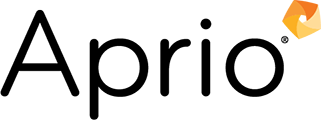Housing Authority Software: How to Choose the Right Stuff
September 8, 2017
Agencies today can live or die on their housing authority software. For agency employees in particular, these systems are vital to critical processes. It’s integral you select the right one.
Does your current set-up boost or halt efficiency? If it’s the latter, act now to begin updating your software.
Adopting a new system requires a major investment in time and money. But by performing due diligence, you’ll find the software that’s best for your agency and improves efficiency.
Gather Your Team
Set the stage for success before you begin evaluating vendors. Establish a strong project team and a fleshed-out charter that details your goals, as well as the risks, milestones and team members involved. The strongest teams will include key leaders from both your technology and business groups. Charter roles include:
- Project sponsors: High-level leaders, such as directors of IT or public housing, who are on the project to give guidance and feedback
- Project manager: The leader of the initiative from the business side
- IT lead: The leader of the initiative from the technology side
- Subject matter experts (SMEs): End users and supervisors from all major function areas
If your team lacks technical expertise, consider adding outside consultants. Once you’re ready for project implementation, you’ll need to seek out team members to fill other key roles, such as testers, as well.
Establish Your Requirements
Think about your team’s daily tasks and how you can leverage a software system to streamline these projects. Take a step back and assess productivity gaps within your organization.
Start by considering how you want your system to make daily duties easier and more efficient. These can include wait-list management, work-order completion and inventory tracking. Then decide whether you want your team to use this software to fill out annual review forms and fund reporting modules. And don’t forget about technological integration: Does your software need to be able to connect seamlessly with specific mobile apps or other programs? Before you reach out to vendors, define whether your team will use this software to conduct online inspections.
Test the Software
Once you finalize your list of requirements, begin the bidding process to see which vendors are equipped to meet your needs. Set up a few demos, and give each vendor a script you want them to complete. Doing so will ensure the demo is based on illustrating how the software in question will address your requirements. For example, your script could call upon the vendor to illustrate how:
- An applicant applies for a wait list
- An applicant is selected from a wait list
- A Request for Tenancy Approval (RFTA) and the initial voucher are generated
- Inspections are scheduled
- Inspection data, including comparables, are loaded into the system
- The initial lease-up action is completed and transmitted to HUD
- Annual and interim reviews are entered and completed
- Reasonable accommodations are noted and saved
- A termination of tenancy takes place
During these discussions with prospective vendors, don’t forget the basics: Ask for customer testimonials, maintenance schedules, etc. Determine the degree to which their team will be involved in your implementation process, and evaluate their past successes and failures. If a vendor doesn’t offer the type of support your team needs to leverage the technology successfully, look elsewhere. To obtain the most value out of each demo, make sure your script serves to address the functions and processes that are applicable to your agency.
Recent Articles
Stay informed with Aprio.
Get industry news and leading insights delivered straight to your inbox.