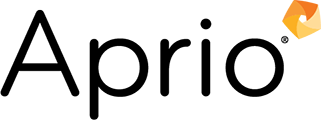E-Filing: When Public Housing Files Find a New Home
December 4, 2017
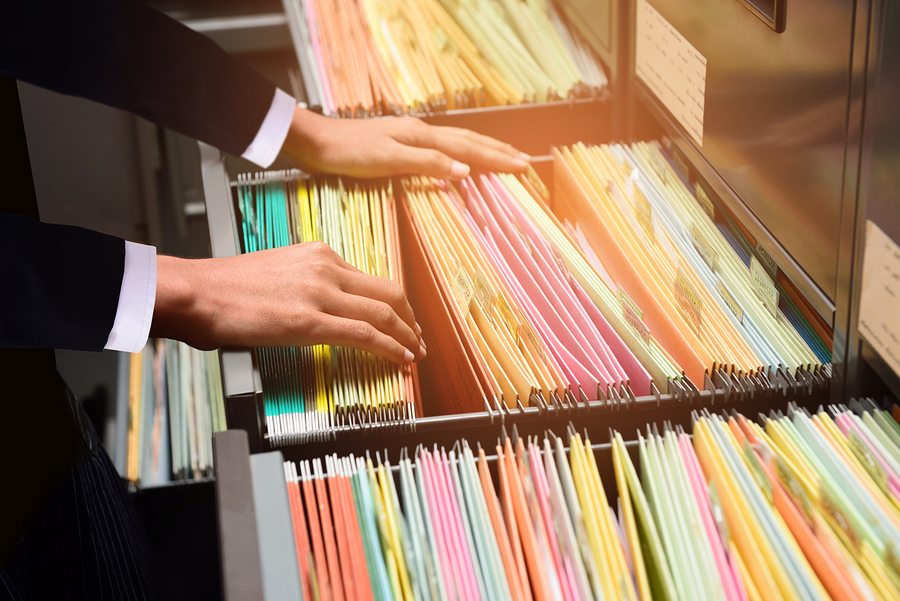
As a public housing professional, have you ever tried to find a lease in old file cabinets or storage rooms? It’s a waste of time.
Have you carried client files from one office to another? That’s a tremendous risk, considering all of the personal information those records contain.
Still, most U.S. public housing authorities have not gone digital with their client files. While they are using computers, they often print out forms and use a paper filing system to stay organized.
Fortunately, e-filing offers public housing authorities gains in efficiency and security of client information.
It makes clear business sense to start e-filing with an electronic document-imaging system. But you will still need to take into account the challenges of implementation and put a strong project plan in place. Here are some strategies that will help you successfully digitize your agency.
Is It an Inside Job?
When starting a document-imaging project, decide if you will hire outside assistance. This decision will depend on whether you have the internal capacity, knowledge and desire to do all the planning, scoping and working involved.
Consider these key items:
- Does your agency have a robust IT department?
- Does your agency have a strong business-side project manager?
- Do you know how you want to store and locate documents?
- Do you know who will do what, and how it will happen?
- Do you have a reasonable timeline?
Can you answer yes to everything above? If so, staying internal with the project might make sense. Many larger public housing authorities enjoy this level of capacity.
But if you’re a smaller authority, it might make sense to bring in an external partner. Many document-imaging companies can determine your needs by spending a week onsite.
The E-Project
Once you decide whether to tackle the project internally or externally, follow these three steps:
- Plan: A core group of employees from IT and the business side should explore business processes and gain a full understanding of day-to-day workflows within your agency. How are things currently moving? Where do different forms, documents or electronic pieces of information go? Streamline or fix bad processes now. Don’t attempt to make the new system fit your broken processes.
- Design: Your team can then start deciding the taxonomy, which is the way you want documents to be stored and retrieved. Think about it like a book index: If you wanted to know where to put something away, how would you name it? Once everyone agrees on the basics of the new document-imaging system, have your consultant or internal lead build the taxonomy. This part might take a few weeks and will involve downtime for the rest of the team.
- Test: At this point, you need your team to test the e-filing structure by essentially beating it up. You should be scanning/indexing documents and making sure everything is working the way it was intended to. Bring in staff from outside the core team to make sure the system works intuitively. Once you’re confident the taxonomy is where you want it, it’s time to start implementing.
Also, decide whether you want an archival history. If you want a historical backup of files, determine how far back it should go and who’s going to scan and index it. Many agencies choose to go back two years and then hard-archive the rest, sending old client files to a company that stores them physically until the HUD archive period of seven years is past.
The other option is to just start scanning from a specific point forward. This means your staff will work in both the paper and electronic worlds for a while. But after a couple of years, you’ll have the archive entirely in place.
Keep costs, which will depend on the number of client files and their complexity, in mind when hiring an outside company. Of course, the price will be different for a housing authority with 5,000 files than for one with 500. But it will also depend on if you want a scan to go two years back, five years back or more.
Costs can range from $10,000 all the way up to $250,000 if the job is especially complicated. Any company working this field will be able to give you a quote.
Get Agile and Sprint
Getting staff up and running is one of the toughest challenges. Instead of trying to corral everyone at once, consider breaking the project down into smaller, bite-size pieces.
For example, if your housing authority has 2,000 units, start with a few portfolios of 500. Get the equipment you need for them, bring in the necessary staff to do your back scan and start the training.
When your staff is trained, the equipment is functioning and management is ready, go live. If there are issues, give yourself a few weeks to iron them out. Once the initial group is up and running, assess and repeat.
Often called “Agile,” this method is most common in software development. It will allow you to work out bugs and take on smaller challenges while they arise rather than trying to tackle the project in one fell swoop.
Summary: It’s Past Time
A document-imaging project is as much about a change in culture as it is implementing an electronic system.
- Give your staff time and training.
- Take a lot of questions and be prepared for possible backlash at the start.
- Your staff will likely come around when they see how much easier document-imaging makes their lives.
- In the meantime, set up your project and allocate an appropriate amount of time and resources.
When it comes to an e-filing conversion, chances are you’ll thank yourself later on. And you may never have to spend another minute in a filing cabinet or storage room again.
- More content on public housing: Previous articles, monthly newsletters
Stay informed with Aprio.
Get industry news and leading insights delivered straight to your inbox.